Configuring the Governance Dashboard¶
Alation Cloud Service Applies to Alation Cloud Service instances of Alation
Customer Managed Applies to customer-managed instances of Alation
Enabling and disabling the Governance Dashboard in Alation requires the Server Admin role.
Enable Governance Dashboard¶
To enable the Governance Dashboard:
Go to Admin Settings > Server Admin > Feature Configuration.
Toggle Enable Data Governance Dashboard to the On position. Also ensure that the Alation Analytics V2 toggle is enabled and its Database has been initialized to use this feature.
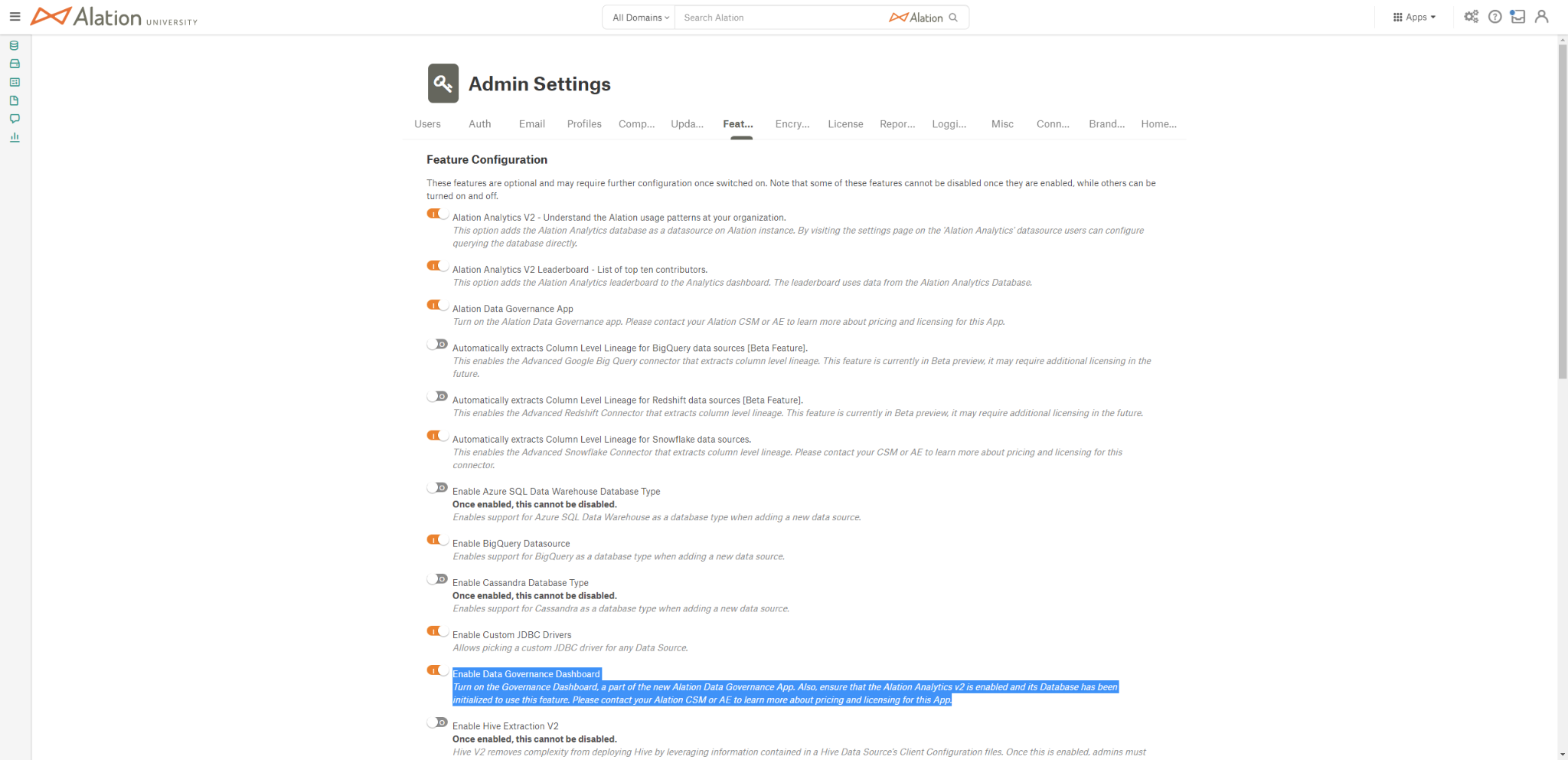
Click the Save changes button.
Users may now access the page by selecting the Apps menu > Govern > GOVERNANCE DASHBOARD.
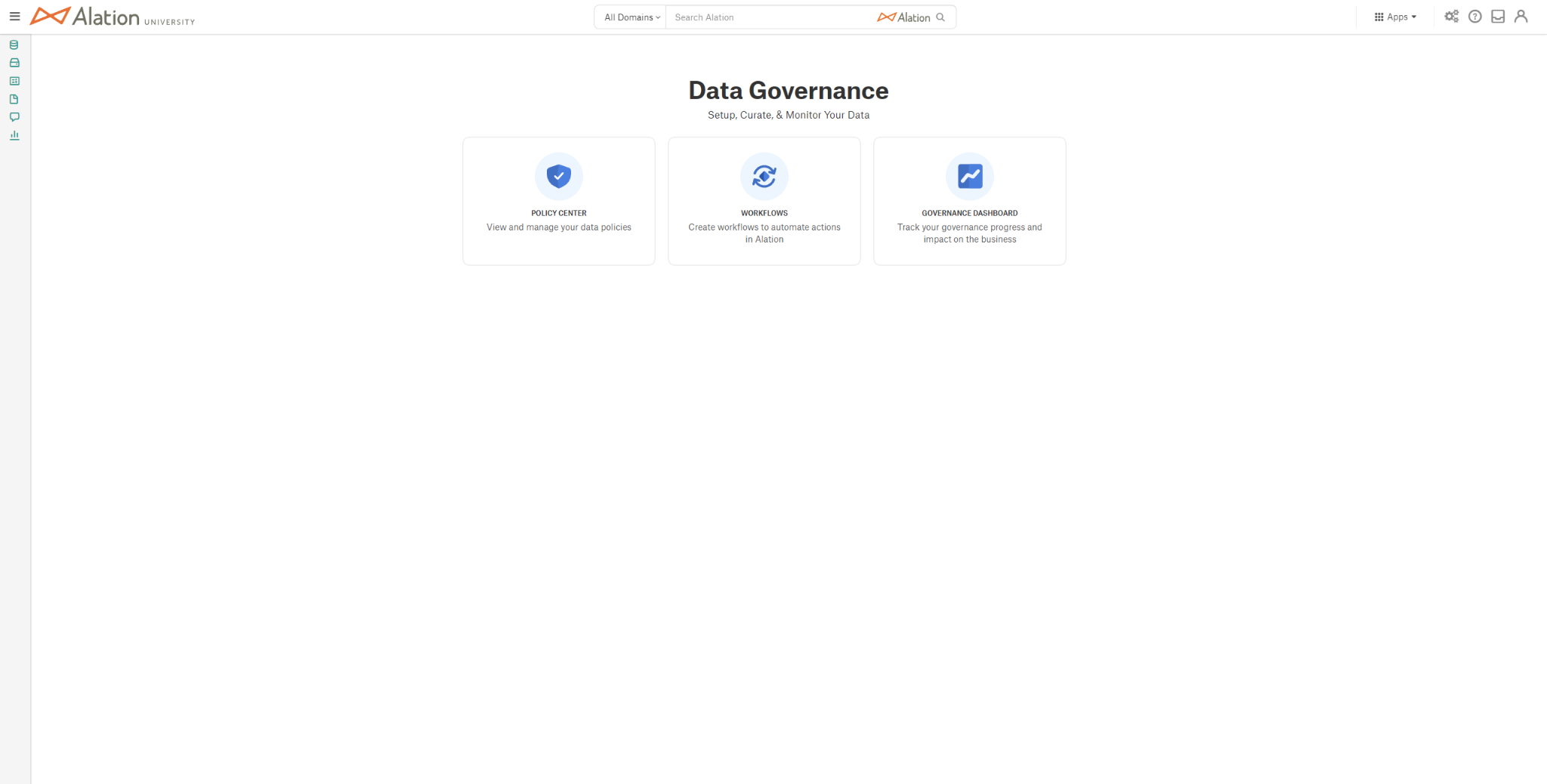
Disable Governance Dashboard¶
To disable the Governance Dashboard:
Go to Admin Settings > Server Admin > Feature Configuration.
Toggle Enable Data Governance Dashboard to the Off position.
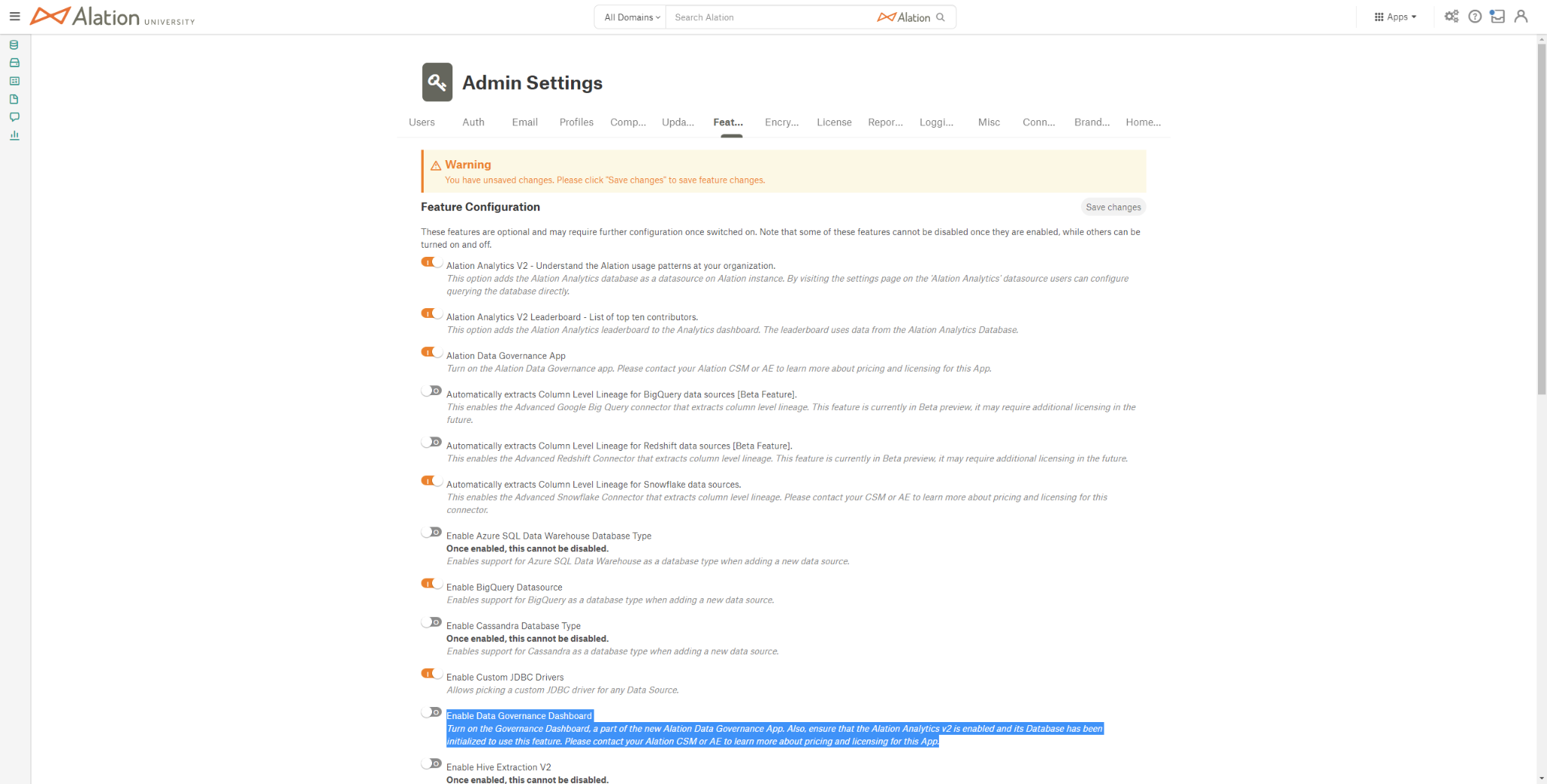
Click the Save changes button.
