Adding Query Authors in the Catalog¶
Alation Cloud Service Applies to Alation Cloud Service instances of Alation
Customer Managed Applies to customer-managed instances of Alation
Applies to releases V R6 (5.10.x) to 2022.4
Note
This page is about sharing and accessing queries in version 2022.4 and earlier. In version 2023.1, we introduced a feature for granular query permissions that substantially changes sharing and access for queries. See Share and Access Queries - 2023.1 and Later for details.
When a query has multiple authors, the catalog page of this query object will include a built-in field authors. This field has the names of users who are currently collaborating on this query as Authors:
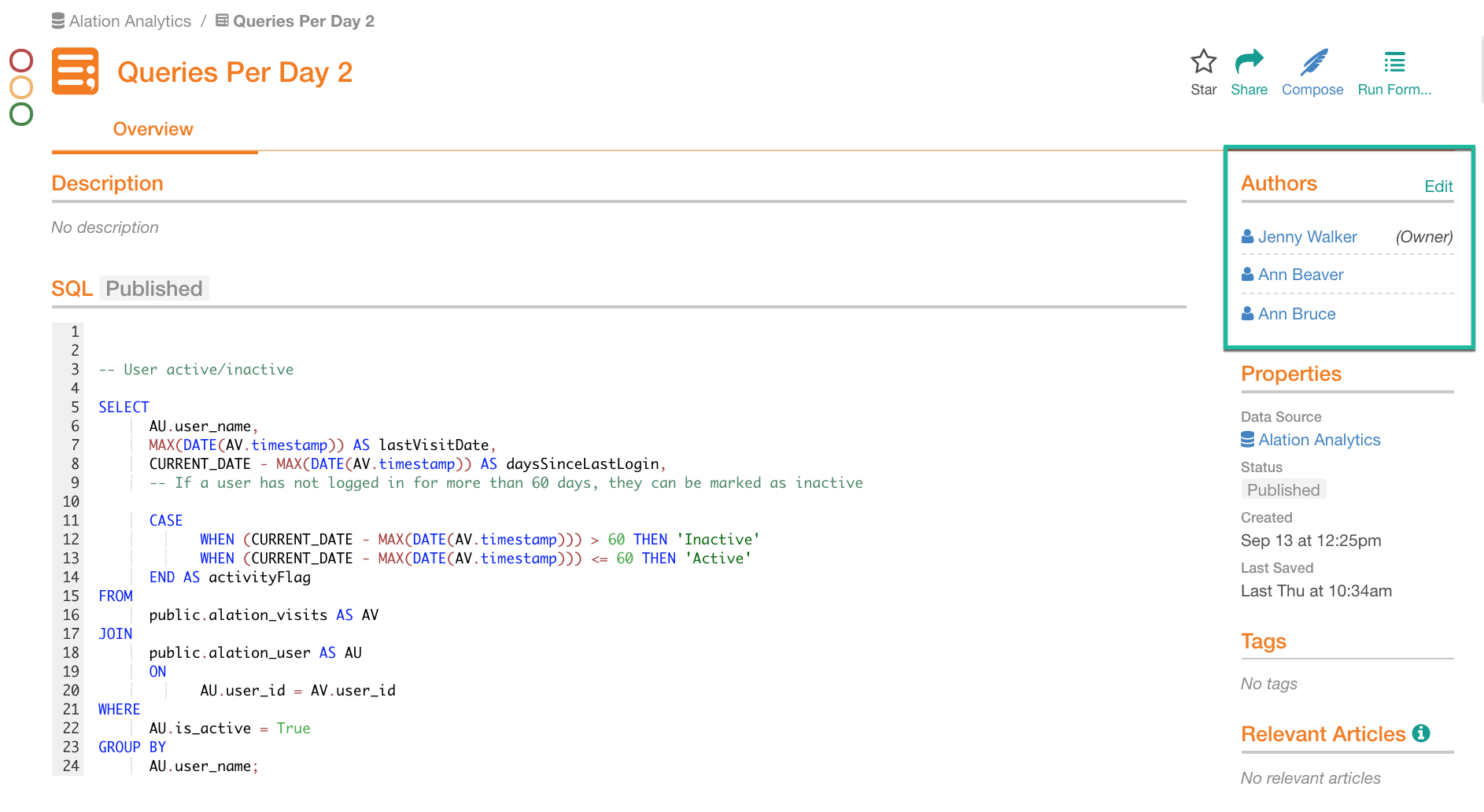
If you are one of the authors, you can add and remove authors from the query directly in the catalog, without opening this query in Compose.
To add/remove authors,
On the catalog page of the query, hover over the Authors field. This will reveal the Edit link:
Click Edit to open the Query Access dialog:

Add and remove query authors. See Granting Access to Your Queries in Compose for details on the Query Access dialog.
When done, click Submit. The Authors field will reflect the changes you have made.

