Troubleshooting Bots¶
Alation Cloud Service Applies to Alation Cloud Service instances of Alation
Customer Managed Applies to customer-managed instances of Alation
Logs¶
Bots stores logging information in a database. The logs are exposed in ASM alongside each Bot in the Bot Manager. To view logs for a Bot:
Login to your ASM machine.
Click the Start button alongside Bots Automation or click Bots > Home in the left navigation.
The Bot Manager page is displayed. Select the Bot for which you want to view logs.
Expand the Logs section. If the Bot has run at least once, the latest log will be displayed:
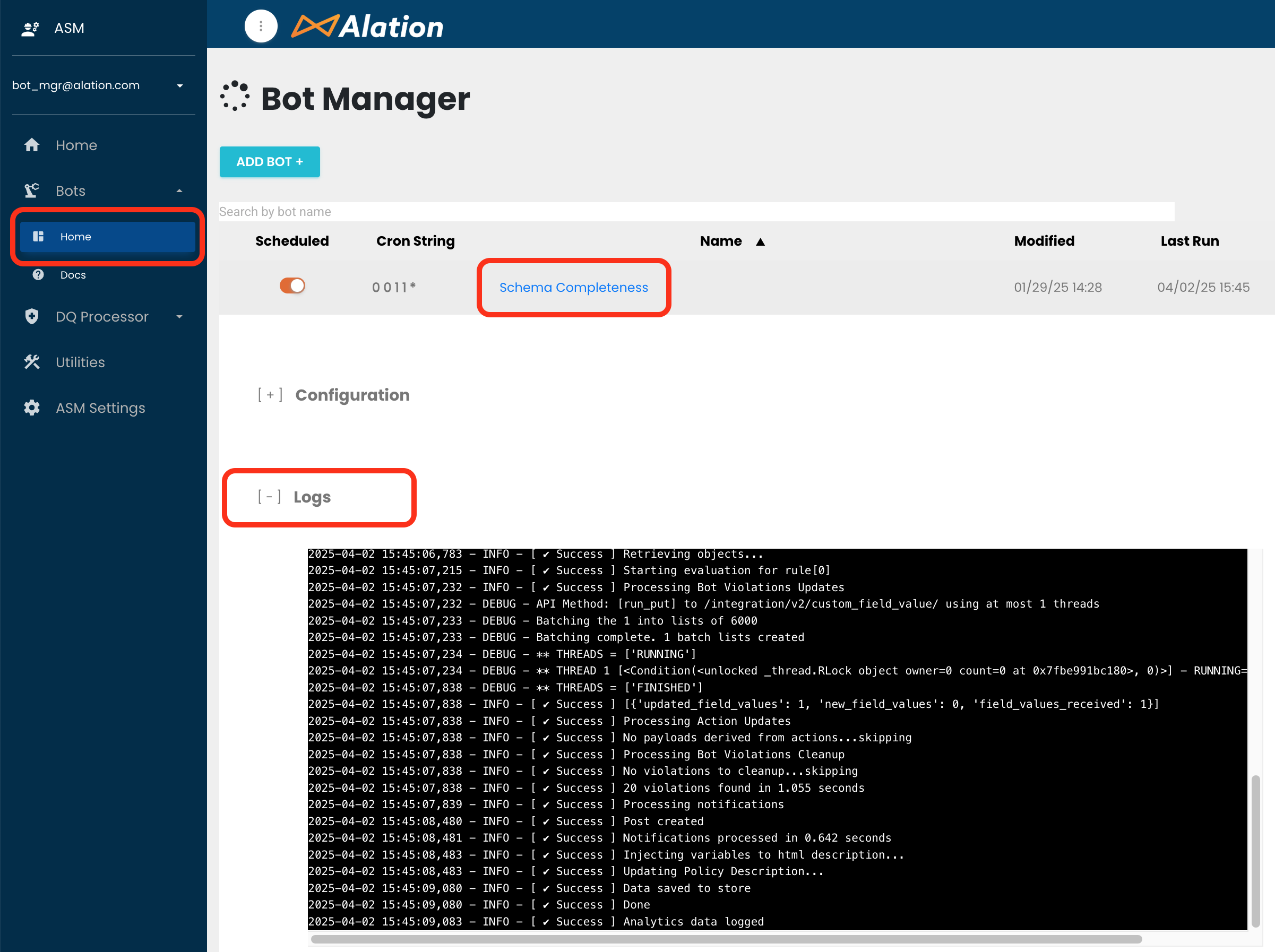
You can download, copy or refresh the log using the buttons on the right-hand side.
Bot fails to run with “Cannot find policy” error¶
Check the Alation UI to confirm a Policy has been created for the Bot. Policies can be found in the Curate & Govern dashboard, or you can search. Create a policy if needed and try running the Bot again. Finally, cross-check the Bot’s policy with its configuration in ASM’s Bots Manager ensuring the names match.
Bot runs with unexpected result¶
If the incorrect objects are being scanned then try verifying the SQL query being used in Compose using the Alation Analytics data source.
Bot runs at unexpected times¶
In ASM’s Bot Manager, ensure the Bot’s “scheduled” toggle is enabled and double-check the cron string being used. To check your cron string enter it here. For examples of cron schedule expressions please refer to this page. For example, to run the Bot once daily at midnight use 0 0 * * *.
Bot runs ok but no corresponding Bot policy is created¶
Check your Bot configuration. Bot policies can be automatically created when the Bot is created in Bot Manager and run for the first time. The parameter create_policy: true will ensure this. However since Bot Violation policies are not always required a Bot’s create_policy parameter can be configured as false to skip the policy creation. If you have create_policy: false configured then the Bot is often referred to as an “action only Bot”, so a policy won’t be created by design.
This parameter exists because there may be scenarios when you just want your Bot to run and perform an action if a condition is met, and you don’t need or want to expose this to catalog users via a policy. For example, you may want to have a specific security business policy attached to all your tables that are classified as containing PII data. The Bot will simply look for all tables marked with PII and automatically attach the required business policy.
Bot fails validation¶
When creating a Bot and the validation fails try the following:
Most validation errors are due to a formatting, syntax, or imbalanced parenthesis. Try validating your json using a tool like jsonlint.
Compare the configuration with the sample Bots in the bot_configs folder on our public GitHub page.
Check the parameters you’re using against the list of parameters on the Configuring Bots page to make sure they are valid.
Check you have a maximum of 2 default users specified in your notification configuration.
Bot notifications not working¶
If you have chosen a notification action for your Bot (conversation, email, Slack) verify your Alation Services Manager (ASM) settings page has the correct configuration for your chosen notification method.
