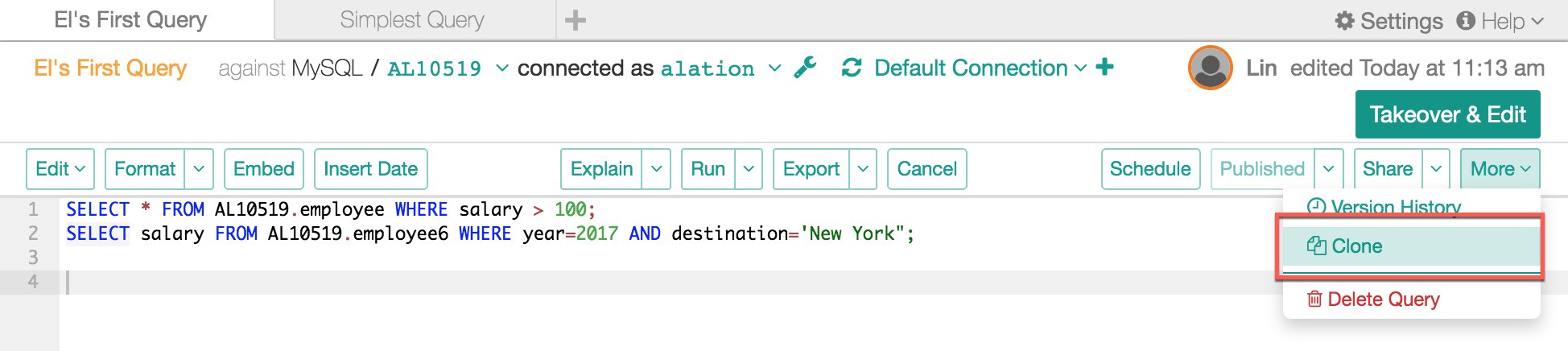Cloning Queries¶
Alation Cloud Service Applies to Alation Cloud Service instances of Alation
Customer Managed Applies to customer-managed instances of Alation
Available from Version V R5 (5.9.x)
In Alation, you cannot jump in and edit somebody else’s query if you have not been invited to collaborate, but you can clone a query as your own and edit your own copy. Both query authors and non-authors can clone a query.
Note
Clone is the new name of the Save As button from previous Alation versions that keeps the Save As functionality.
To clone a query,
Open a query in Compose. For non-authors, the Clone button will be available on the Compose toolbar. If you are an author who has opened their own query, the Clone button will be under the More … menu on upper right.
Click Clone. Your copy of the query will be created.
Cloning (non-author):
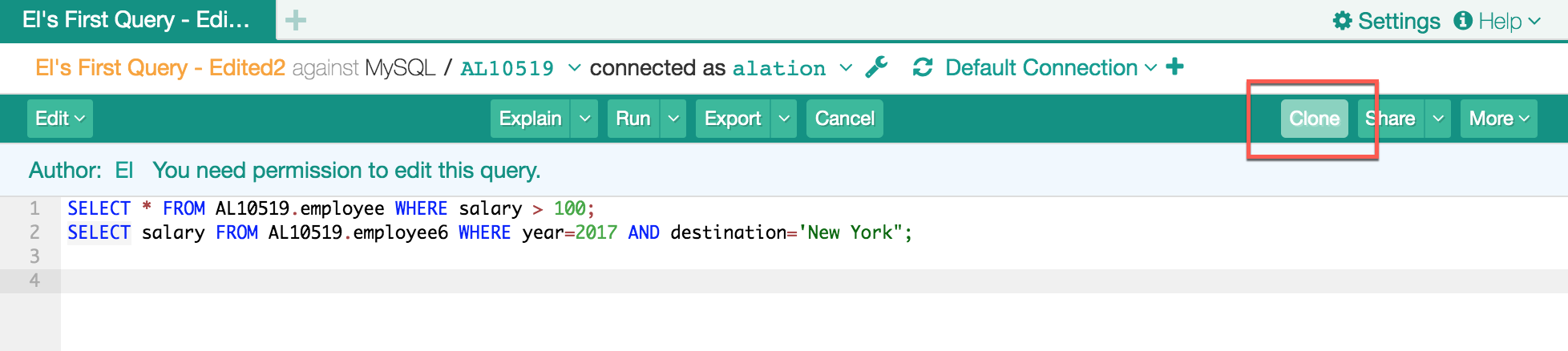
Cloning (author):