Alation Analytics V2 Database Model¶
Alation Cloud Service Applies to Alation Cloud Service instances of Alation
Customer Managed Applies to customer-managed instances of Alation
Applies from version 2020.3
Schema and Tables Explained¶
The Alation Analytics V2 package includes:
A data dictionary with descriptions of all tables and recommendations on how to do JOINs.
Sample queries — to be found in the Description field of the schema Public
Documentation in the form of Alation Documents that explains the Alation Analytics V2 schema and some of the best practices for writing queries:
Introduction to Alation Analytics: Describes the Alation Analytics V2 schema and the relationships between its tables.
Alation Analytics ERD: Provides the entity–relationship diagram (ERD) for the Alation Analytics V2 database.
The data dictionary and the Documents are available in Alation after the Alation Analytics V2 database has been initialized and this data source becomes available in the Alation catalog. Use Search to find the Documents by their titles.
Note
Creating custom tables in the Alation Analytics V2 database is not recommended. Currently, users can create tables and views directly in the Alation Analytics V2 PostgreSQL database. This is technically feasible due to a PostgreSQL limitation as it does not differentiate between tables and views when granting permissions. Alation is not responsible for any data loss that may occur in user-created tables.
The qli_events Table¶
The table qli_events is intended to provide a comprehensive view of data consumption at the data source, query, and user levels. Users need to be aware of these limitations:
The
qli_eventstable is activated on demand. Please reach out to your account executive or Alation Support for activation. After activation, the data will become available after an ETL run.In versions 2024.1.3 to 2024.3.1, the
qli_eventstable was limited to supporting one month of historical data upon activation, capped at 30 million rows. Starting with version 2024.3.2, enhancements to the pipeline have increased the capacity to approximately 120 million records per month, allowing for extracting four times more data than the previous limit for the same duration.After activation, the table supports up to 90 days of additional data over the historical data populated at the time of activation.
Alation Analytics V2 ERD¶
These images can be opened in a new browser tab for a detailed view (right-click on the image > open in a new tab).
Version 2025.3.2¶
The Alation Analytics V2 dashboard have been updated to reflect the Document Hubs feature. In the UI, you will see the terms “Documents” and “Folders”. When querying the Alation Analytics database, these concepts map to the following tables:
Documents in the UI correspond to data in the
termstable.Folders in the UI correspond to data in the
glossariestable.
Note
The underlying database table names remain unchanged to ensure backward compatibility for any existing custom reports or queries.
Version 2025.3.1¶
This version of Alation Analytics includes the following updates:
Tables
files,filesystems, anddirectoriesrelated to file system objects will be empty by default. Data population for these tables requires enabling the feature. For more information, see File System Object Ingestion section.The
termstable includes a new columnterm_stateto indicate the state of a glossary term.The
search_queriestable includes two columnschat_idandduration.To enable deeper analysis of your Data Marketplace, four new tables have been added to the Alation Analytics database:
data_products,data_products_searches,data_products_events, anddata_products_listing_state.A new summary table
asset_typeshas been added to the Alation Analytics database. This table provides a consolidated view of all asset types in your catalog, including custom asset types and other types like ELT sources.
Version 2025.1.5¶
This version of Alation Analytics includes the following updates:
New columns
nameanddescriptionare added to thedata_qualitytable.The column
source_urlin the tablebi_datasource_columnsfromvarchar(1000)totext.The column
source_urlin the tablebi_datasourcesfromvarchar(1000)totext.The column
row_countin the tablerdbms_tablesfrominttobigint.The column
namein the tablerdbms_datasourcesfromvarchar(1000)totext.The column
glossary_titlein the tableglossariesfromvarchar(220)totext.
Version 2025.1.4¶
This version of Alation Analytics includes the following updates:
Data type
varchar(100)is changed tovarchar(150)for the columngroup_namein tablealation_groupData type
varchar(100)is changed totextfor the columnuriin tablerdbms_datasources
Version 2025.1.3¶
This version of Alation Analytics includes the following updates:
The
deletedandts_deletedcolumns are added to thequerytable.
Version 2025.1.2¶
This version of Alation Analytics enables joining migrated documents with the original articles and migrated folders with the original article groups. It also adds information about Document Hub hierarchies so you can link child and parent objects. There are new columns in the following tables:
Tables |
New Columns |
|---|---|
|
|
|
|
|
|
|
|
|
|
|
|
Version 2025.1.0.1¶
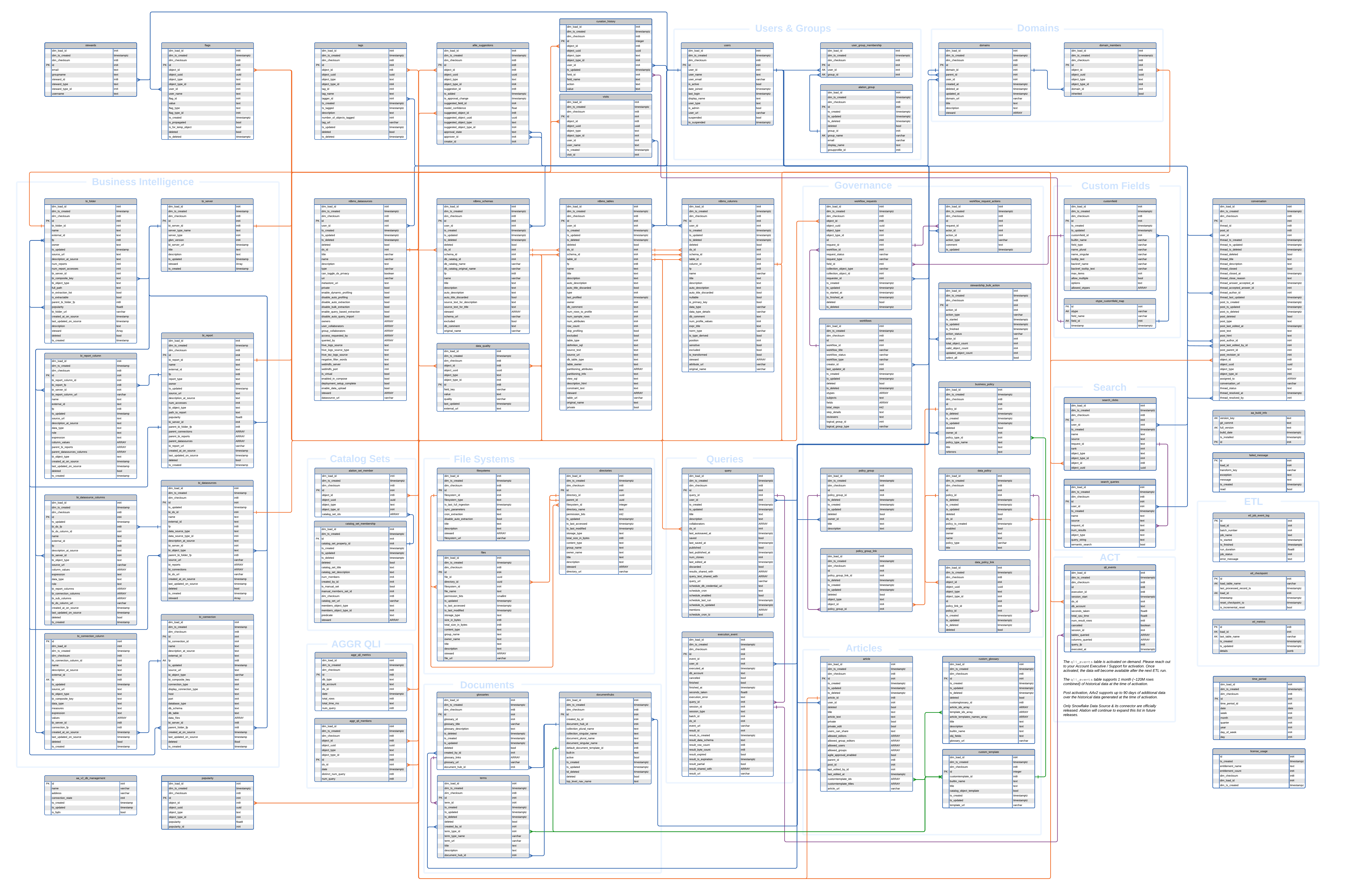
Version 2024.3.2¶

Version 2024.1.3¶

Version 2024.1.1¶

Version 2024.1¶

Version 2023.3.5¶

Version 2023.3.3¶

Version 2023.3.2¶

Version 2023.3.1¶

Version 2023.3¶

Version 2023.1.7¶

Version 2023.1.5¶

Version 2023.1¶

Versions 2022.2 to 2022.4¶

Using Compose¶
Users with access to the Alation Analytics V2 database can query it in Compose after they connect with their individual account.
Sample Queries to Retrieve Data from Data Quality¶
Available from version 2025.1
Alation Analytics v2 (AAv2) supports the inclusion of data quality or health data for reporting purposes.
With this integration, users can link the state of data quality directly to the Alation catalog, providing greater visibility and reporting capabilities. This enables organizations to incorporate data quality metrics into their governance workflows, ensuring compliance with mandatory reporting requirements.
Refer to the following sample queries for retrieving heath data:
Select by Quality and Value¶
Replace the value of <integer_value> with the actual value.
SELECT *
FROM public.data_quality
WHERE quality = 'GOOD'
AND value::int > '<integer_value>';
Select by object_id¶
Replace the value of object_id with the actual value.
SELECT *
FROM public.data_quality
WHERE object_id = '<object_id>';
Select by object_type¶
Replace the value of object_type with the actual value.
SELECT *
FROM public.data_quality
WHERE object_type = '<object_type>';
Select by last_updated¶
This could be records updated after a certain date. Replace the value of last_updated with the actual value.
SELECT *
FROM public.data_quality
WHERE last_updated > '<YYYY-MM-DD HH:MM:SS.SSS>';
Combined Query (Filter by object_type and last_updated)¶
Replace the values of last_updated and object_type with the actual values.
SELECT *
FROM public.data_quality
WHERE object_type = '<object_type>'
AND last_updated > '<YYYY-MM-DD HH:MM:SS.SSS>';
Select Records Updated Within a Specific Range¶
Replace the value of last_updated timestamp with the actual value.
SELECT *
FROM public.data_quality
WHERE last_updated BETWEEN '<YYYY-MM-DD HH:MM:SS.SSS>' AND '<YYYY-MM-DD HH:MM:SS.SSS>';
