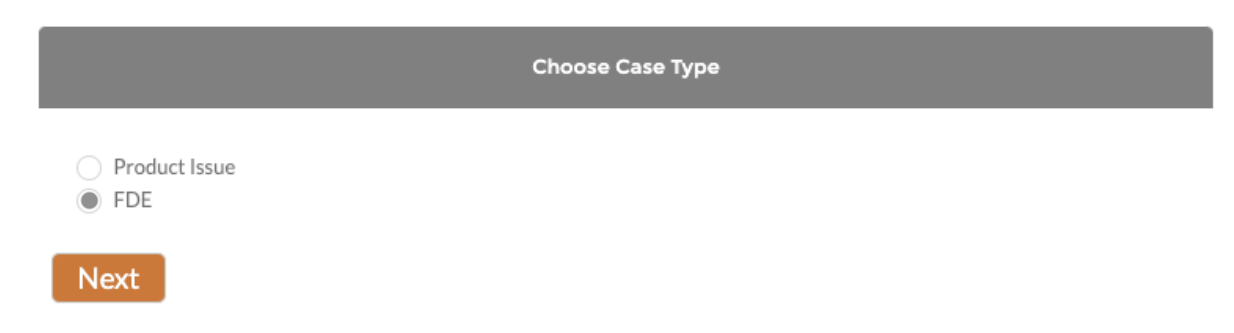FDE Product Support¶
All FDE offerings are supported by the global FDE team. If you’ve purchased an FDE offering and have an active FDE product subscription, connect directly with FDE Support by creating an FDE case.
Creating an FDE case is easy! Follow the standard case creation process and select the case record type named FDE, which will appear when creating a case.
On this New Case form, there are standard fields and fields specific to FDE products:
- Standard fields:
Preferred Support Region
Subject
Description
- Fields specific to FDE offerings:
Product Area - This field is limited to FDE products
Connector/Database - This field will appear when “FDE: Enhanced Connector” is selected as the Product Area. The values are limited to released Enhanced Connectors.

If you cannot find the Product Area or Connector/Database relevant to your issue, cancel and create a new case with the Product Issue case type.
Important
Following your ticket priority definitions, FDE products and services will fall within priority two to priority four definitions.