Enable or Disable Not Set Filters¶
Alation Cloud Service Applies to Alation Cloud Service instances of Alation
Customer Managed Applies to customer-managed instances of Alation
Note
Alation Cloud Service customers can request server configuration changes through Alation Support.
To disable Not Set filters from appearing in your Alation UI, set the feature flag alation.feature_flags.enable_not_set_ui_filter to False as follows:
Enter the Alation shell.
In alation_conf, set the feature flag:
alation_conf alation.feature_flags.enable_not_set_ui_filter -s False
Exit the shell:
exit
Here is a portion of the search filter pane with ‘Not set’ filters showing:
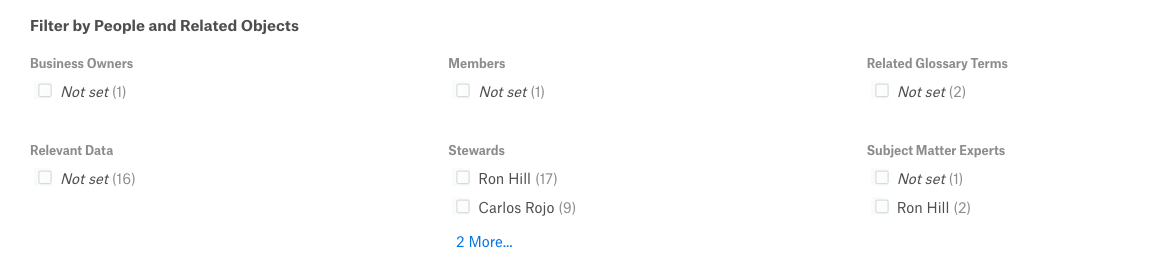
The same search with the enable_not_set_ui_filter flag set to False:
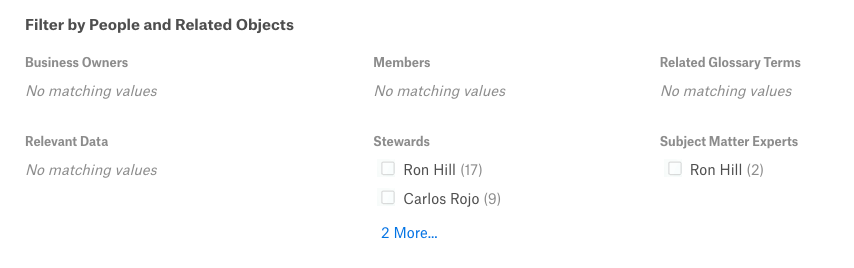
You can also control whether the ‘Not Set’ filter is indexed in Alation search. Enable indexing of the Not set filter using alation_conf:
Enter the Alation shell.
In alation_conf, set the
enable_not_set_filter_indexingflag:alation_conf alation.search.enable_not_set_filter_indexing -s True
Restart the celery workers:
alation_supervisor restart celery:*
Restart the Alation UI:
alation_supervisor restart web:uwsgi
To disable Not set indexing, re-set the flag as follows:
Enter the Alation shell.
In alation_conf, set the
enable_not_set_filter_indexingflag toFalse:alation_conf alation.search.enable_not_set_filter_indexing -s False
Restart the celery workers:
alation_supervisor restart celery:*
Restart the Alation UI:
alation_supervisor restart web:uwsgi
